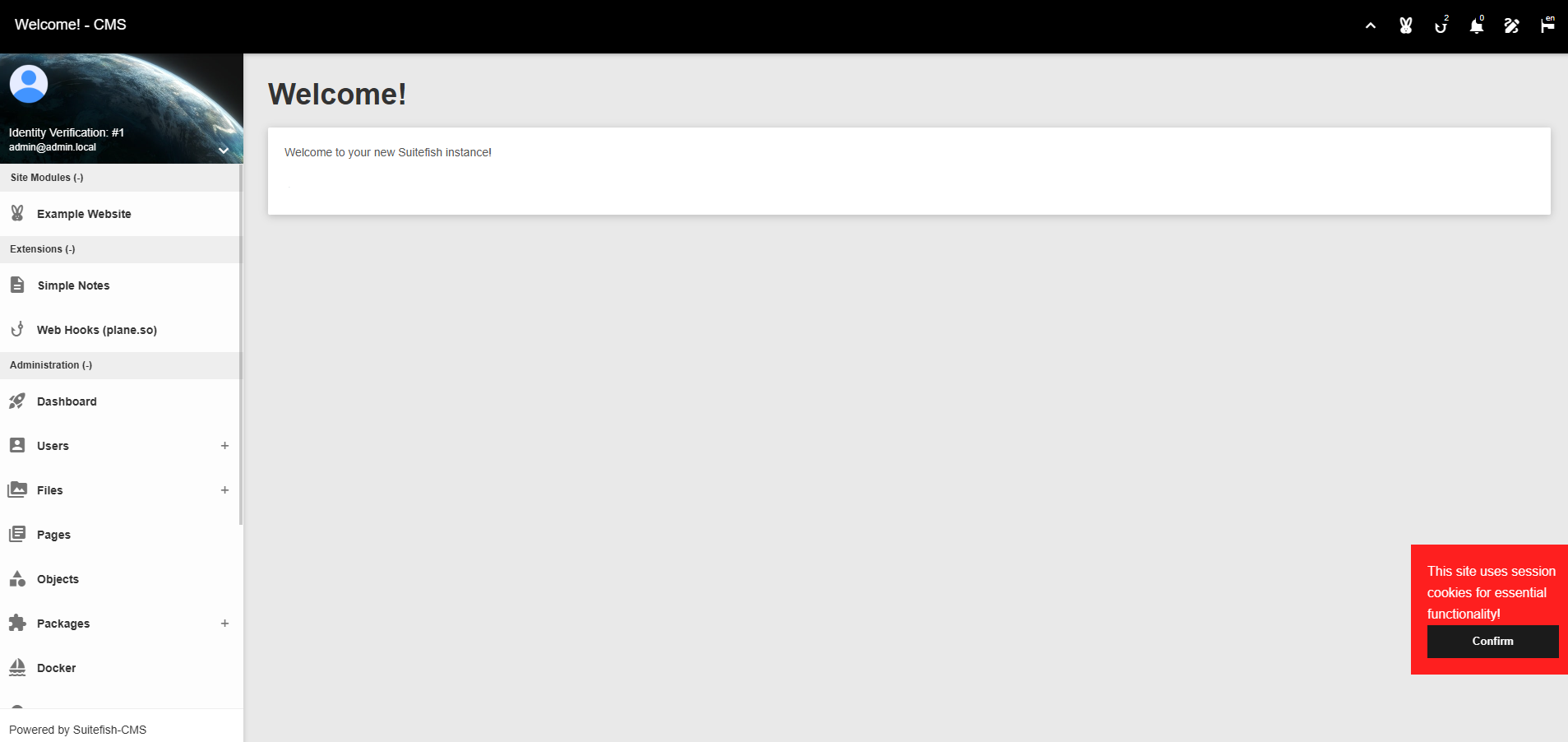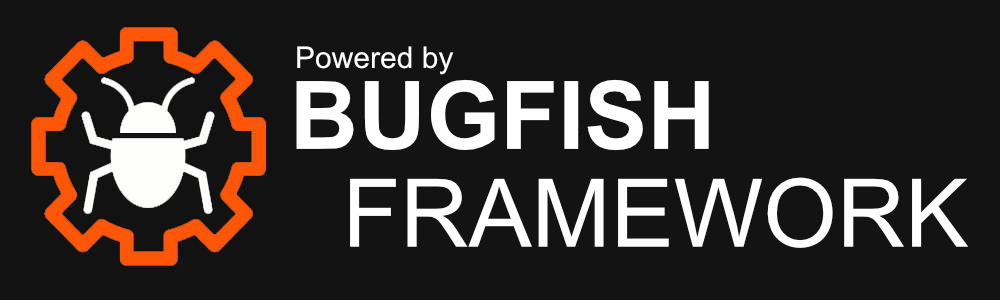Suitefish CMS
Suitefish-CMS: Powering Your Content, Your Way.
Introduction
Suitefish-CMS is a powerful and versatile content management system designed to empower both end-users and developers alike. Whether you're a business owner looking to streamline your online presence or a developer seeking robust backend functionalities, Suitefish-CMS has you covered.
You can extend the CMS Functionality by adding Modules or extensions out of the internal store or by uploading them manually if you obtained them at our store.
Installer
Simplifies the entire installation process with a clear, intuitive graphical user interface (GUI), making setup fast and accessible even for users with minimal technical experience.
Updater
Offers a GUI-based updater tool designed for effortless maintenance of the CMS, ensuring modules and core components stay up to date with minimal user intervention.
Administrator Module
A fully responsive backend that allows comprehensive file and user management, provides detailed debugging insights, and grants easy access to the extension store for enhanced functionality and control.
Access Control
The software features a robust user and group management system, enabling administrators to efficiently create, organize, and manage both users and user groups. With flexible permission controls, administrators can assign specific access rights to groups and individual users, ensuring secure and streamlined management of user privileges across the platform.
File Management
Provides robust tools for uploading, organizing, and managing media assets efficiently, helping maintain an orderly and accessible file system within the platform.
Page Manager
Create and manage custom frontend and backend pages with an function and control editor. Easily design layouts, add content, and control access permissions for each page, enabling secure and flexible site management for all user roles.
Workflow Manager
Suitefish-CMS e is a comprehensive platform designed to streamline every aspect of your web project. With powerful tools for CMS design, item processing, and overall site management, this suite empowers teams to efficiently build, organize, and maintain complex digital environments. Whether you are structuring content, managing user roles, or optimizing workflows, our all-in-one solution provides the flexibility and control needed for modern web operations.
Extendability
The software includes a built-in store system that allows users to download and deploy modules directly within the platform. By default, end users access the integrated store (set to https://suitefish.com by default or can be changed in the cfg_ruleset.php configuration file), but developers can configure the system to point to their own custom store for deploying proprietary or third-party extensions. Modules can be installed seamlessly through the website interface or manually by uploading .zip files, providing flexibility for both standard users and advanced developers. In the case that our store if offline, you can still find all official module releases at github: https://github.com/bugfishtm/suitefish-modules.
Multi-Language Support
This project supports multiple languages, including German, English, Spanish, Italian, French, Japanese, Chinese, Russian, Hindi, Portuguese, Korean, and Turkish. You can add new languages or modify existing text on the website by overriding translations.
Notification System
Delivers timely system notifications about important events and changes, keeping administrators informed and enabling quick responses to critical updates or issues.
Windows Software
A dedicated Windows application is available at https://github.com/bugfishtm/suitefish-windows, enabling seamless use of the CMS store for software deployment and offering additional management features tailored for Windows environments.
Developer Features
The software offers centralized multi-site management and integrates with Bugfish Framework for bug tracking and debugging with CSS, JavaScript, and PHP support. It includes powerful debugging tools for error detection and performance testing. Users can switch themes and colors dynamically and load CSS/JS files on demand for better performance. The updater backend handles module updates, while dynamic code loading and cronjobs enable flexible scripting and task automation. Extensions can be added from custom or store sources. Deployment features manage Suitefish-CMS clusters and updates via a public store. Pre-designed templates simplify website design, and example modules provide useful references.
Spread the Word
Help us grow by sharing this project with others! You can:
- Tweet about it – Share your thoughts on Twitter/X and link us!
- Post on LinkedIn – Let your professional network know about this project on LinkedIn.
- Share on Reddit – Talk about it in relevant subreddits like r/programming or r/opensource.
- Tell Your Community – Spread the word in Discord servers, Slack groups, and forums.
Included Libraries
This project is powered by Suitefish CMS under GPLv3 License.
This project is powered by Bugfish Framework under GPLv3 License.
This page provides a comprehensive list of the libraries and tools included in our project. Please note that this list is not complete, and while it includes many of the libraries we use, some entries might be missing or not fully detailed. For the most accurate and complete information on licenses, please refer to the _licenses folder in the respective GitHub repositories.
| Name | License | Link to Info Page |
|---|---|---|
| adminbsb | MIT | AdminBSB GitHub |
| Alpine | MIT | Alpine.js GitHub |
| AnimateCSS | MIT | AnimateCSS GitHub |
| animated-calendar-event-gc | MIT | Calendar Event GC |
| autosize | MIT | Autosize GitHub |
| bootstrap-colorpicker | MIT | Bootstrap Colorpicker GitHub |
| bootstrap-material-datetimepicker | MIT | Bootstrap Material DateTimePicker GitHub |
| bootstrap-notify | MIT | Bootstrap Notify GitHub |
| bootstrap-select | MIT | Bootstrap Select GitHub |
| bootstrap-tagsinput | MIT | Bootstrap TagsInput GitHub |
| Bootstrap | MIT | Bootstrap GitHub |
| boxicons | CC BY 4.0 | Boxicons GitHub |
| bugfish-dashboard | GPLv3 | N/A |
| bugfish-framework | GPLv3 | N/A |
| bugfish-jquery-sortselect | GPLv3 | N/A |
| bugfish-jquery-sortselect_root | MIT | N/A |
| Changa | SIL OFL | Changa Google Fonts |
| chartjs | MIT | Chart.js GitHub |
| chatist | MIT | Chatist GitHub |
| choices.js | MIT | Choices.js GitHub |
| chosen | MIT | Chosen GitHub |
| ComicNeue | SIL OFL | Comic Neue GitHub |
| country-flags-icons | MIT | Country Flags Icons GitHub |
| datatables | MIT | DataTables GitHub |
| daypilot-lite | AGPLv3 | DayPilot Lite GitHub |
| dropzone | MIT | Dropzone.js GitHub |
| editable-table | MIT | Editable Table GitHub |
| evo-event-calendar | MIT | Evo Event Calendar GitHub |
| flot-charts | MIT | Flot Charts GitHub |
| focustrap | MIT | FocusTrap GitHub |
| font-awesome | MIT | Font Awesome GitHub |
| free-file-icons | CC0 1.0 | Free File Icons GitHub |
| githubbuttons | MIT | GitHub Buttons GitHub |
| gmaps | MIT | Gmaps GitHub |
| ion-rangeslider | MIT | Ion.RangeSlider GitHub |
| jquery-cookie | MIT | jQuery Cookie GitHub |
| jquery-countto | MIT | jQuery CountTo GitHub |
| jquery-gantt | MIT | jQuery Gantt GitHub |
| jquery-inputmask | MIT | jQuery Inputmask GitHub |
| jquery-knob | MIT | jQuery Knob GitHub |
| jquery-slimscroll | MIT | jQuery SlimScroll GitHub |
| jquery-sparkline | MIT | jQuery Sparkline GitHub |
| jquery-spinner | MIT | jQuery Spinner GitHub |
| jquery-steps | MIT | jQuery Steps GitHub |
| jquery-timeline | MIT | jQuery Timeline GitHub |
| jquery-validation | MIT | jQuery Validation GitHub |
| jquery | MIT | jQuery GitHub |
| jvectormap | MIT | jVectorMap GitHub |
| Lato | SIL OFL | Lato Google Fonts |
| leafletjs | BSD-2-Clause | Leaflet.js GitHub |
| light-gallery | GPL-3.0 | LightGallery GitHub |
| login-template | MIT | Login Template GitHub |
| magicsuggest | MIT | MagicSuggest GitHub |
| material-design-iconic-font | MIT | Material Design Iconic Font GitHub |
| materialize-css | MIT | Materialize GitHub |
| modelviewer | Apache-2.0 | ModelViewer GitHub |
| momentjs | MIT | Moment.js GitHub |
| morrisjs | MIT | Morris.js GitHub |
| multi-select | MIT | MultiSelect GitHub |
| multi.js | MIT | multi.js GitHub |
| nestable | MIT | Nestable GitHub |
| Nestable2 | MIT | Nestable2 GitHub |
| node-waves | MIT | Node Waves GitHub |
| notyf | MIT | Notyf GitHub |
| nouislider | MIT | noUiSlider GitHub |
| onscreen | MIT | onScreen GitHub |
| phpmailer | LGPL-2.1 | PHPMailer GitHub |
| popperjs | MIT | Popper.js GitHub |
| raphael | MIT | Raphael.js GitHub |
| resumable | MIT | Resumable.js GitHub |
| Roboto | Apache-2.0 | Roboto Google Fonts |
| Salt_Regular | SIL OFL | Salt Regular |
| sass | MIT | Sass GitHub |
| select2 | MIT | Select2 GitHub |
| Simple-Error-Page | MIT | Simple Error Page |
| Simple-Mail-Template | MIT | N/A |
| simplebar | MIT | SimpleBar GitHub |
| smooth-scroll | MIT | Smooth Scroll GitHub |
| sortablejs | MIT | SortableJS GitHub |
| spaceinvader | MIT | Space Invader |
| sweetalert | MIT | SweetAlert GitHub |
| sweetalert2 | MIT | SweetAlert2 GitHub |
| tinymce | LGPL 2.1 | TinyMCE GitHub |
| vanillajs-datepicker | MIT | VanillaJS DatePicker GitHub |
| Volt | MIT | Volt GitHub |
| waitme | MIT | WaitMe GitHub |
| waypoints | MIT | Waypoints GitHub |
| you-login | MIT | You-Login GitHub |